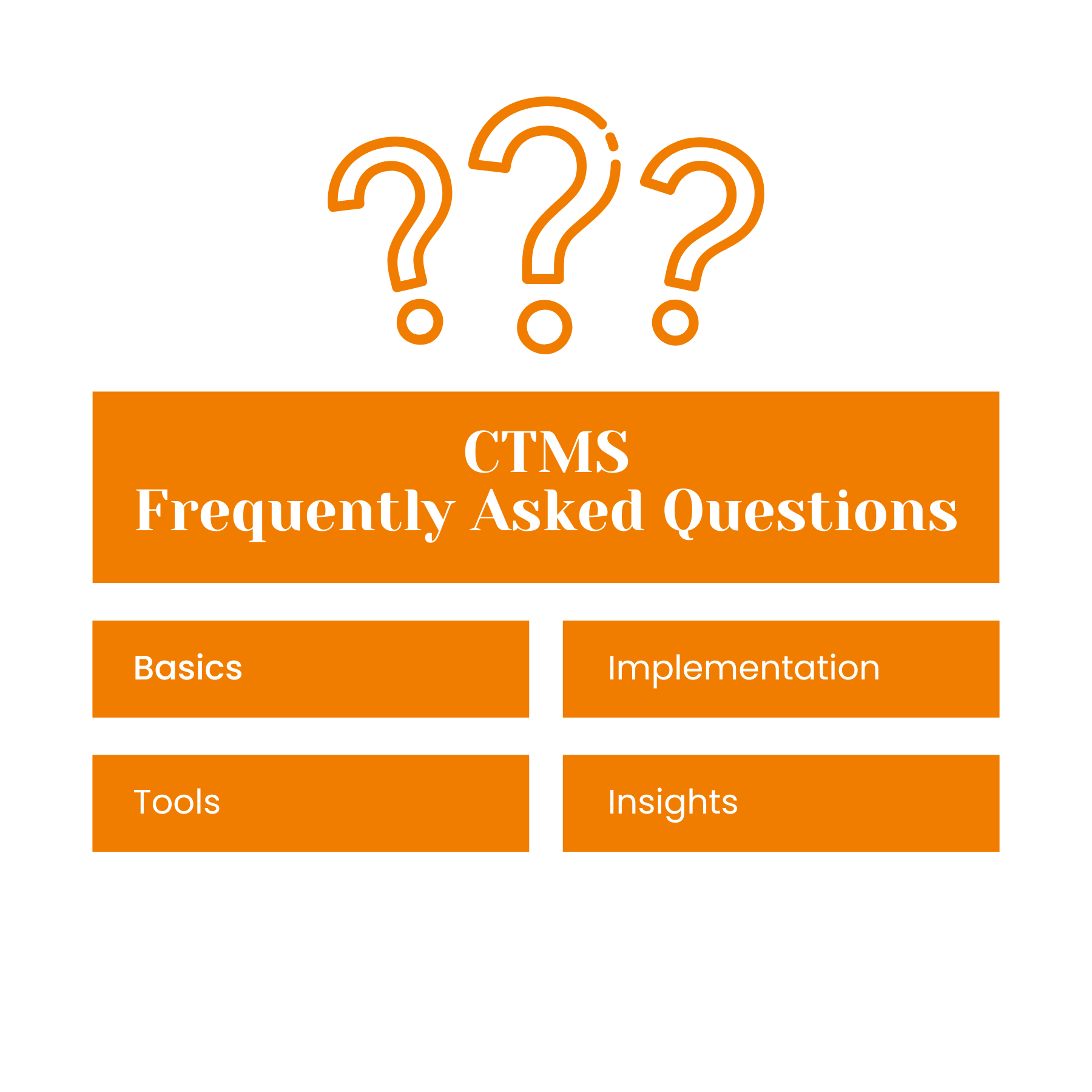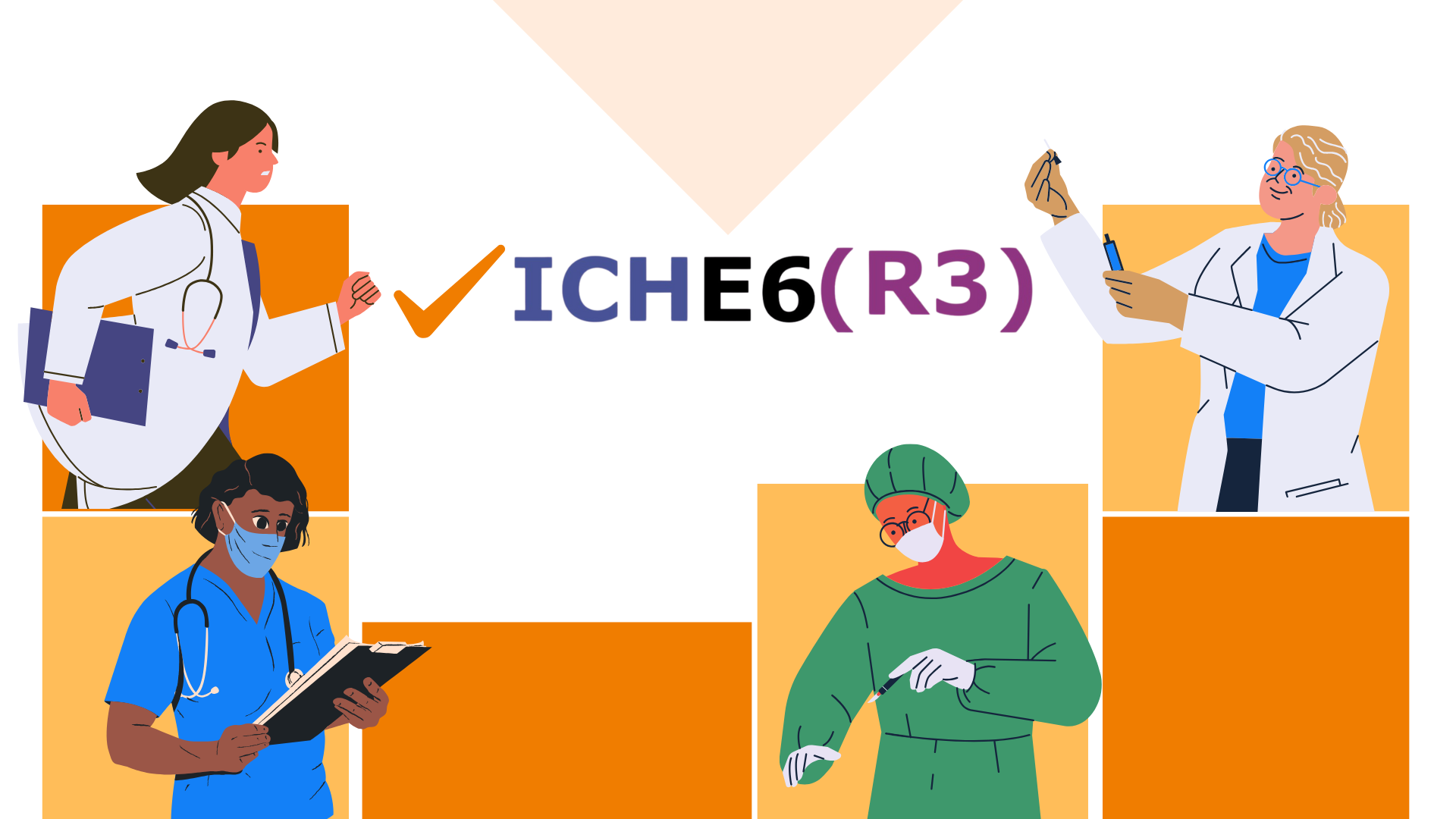5 Tips for Viewing Demos of Clinical Trial Management Systems
March 11, 2016
If you are looking for CTMS, here are some tips to get the max out of each live demo session. Live demos are very effective to determine whether this system will speed up your business processes and work for your company, how flexible the system and its provider can be. It helps evaluating the system just as much as meeting the people behind it online or F2F. This short memo is for you to save time and efforts while watching various demos and to get an idea of generally assessing the CTMS at a first glance.
1. Come prepared
You might waste a ton of time sitting through boring demos about the parts or modules of the system you are not currently interested in. Be ready to provide a short summary of your current needs during the intro presentation to help with the flow of the demo and save your time. Also as demo presenters most probably showed the system a hundred times, they might have a certain flow and they can easily rush through a feature which is important to you and waste your time on something they find most useful.
Make a list of ‘must haves’ and ‘nice to haves’.
2. Include as many team members as possible
Including people from different function areas of your company helps getting a better perspective of how this particular Clinical Trial Management System may help with your current challenges from different angles. As clearly a Clinical Operations Manager sees things differently than a tech specialist or a Contract Manager.
Inviting your colleagues into CTMS selection process will most definitely help during the implementation period, as they’ve already invested their time, shared their opinion and will be motivated to adopt the system and start using it on the daily bases.
Two heads are better than one.
3. Ask a lot of questions
Most of presenters have their own script for live demos, they may unintentionally skip something you need or have a feature presented in a standard way having several other options available, just not within a short demo version. Be sure to ask all of the questions you have in mind, always feel free to stop the presenter, asking to go back or to clarify certain things you didn’t catch. It will help you getting the most out of time spent.
Make it about your needs.
4. Develop a checklist or a simple grading system for demos
You can use a systematic approach to demos, just pick several key functions, features or characteristics and grade systems after demos. This comes before formal questionnaires, just the things you find useful, it may include flexibility of the system and the team, level of communication, number of features, pricing model, etc.
Have a simple checklist with you.
5. Ask about implementation
It is known that implementation is the most time-consuming step in automating your business processes. It is good to have not only sales representative of E-Systems provider, but operational people during a demo. This way you can ask for deadlines, milestones and workload on your end, and get a feedback of a person who’s daily job is to implement systems and they can roughly estimate your case of future system implementation.
It’s all about deadlines, milestones and your resources.