API or not-API: integration capabilities of Flex Databases system
September 18, 2020
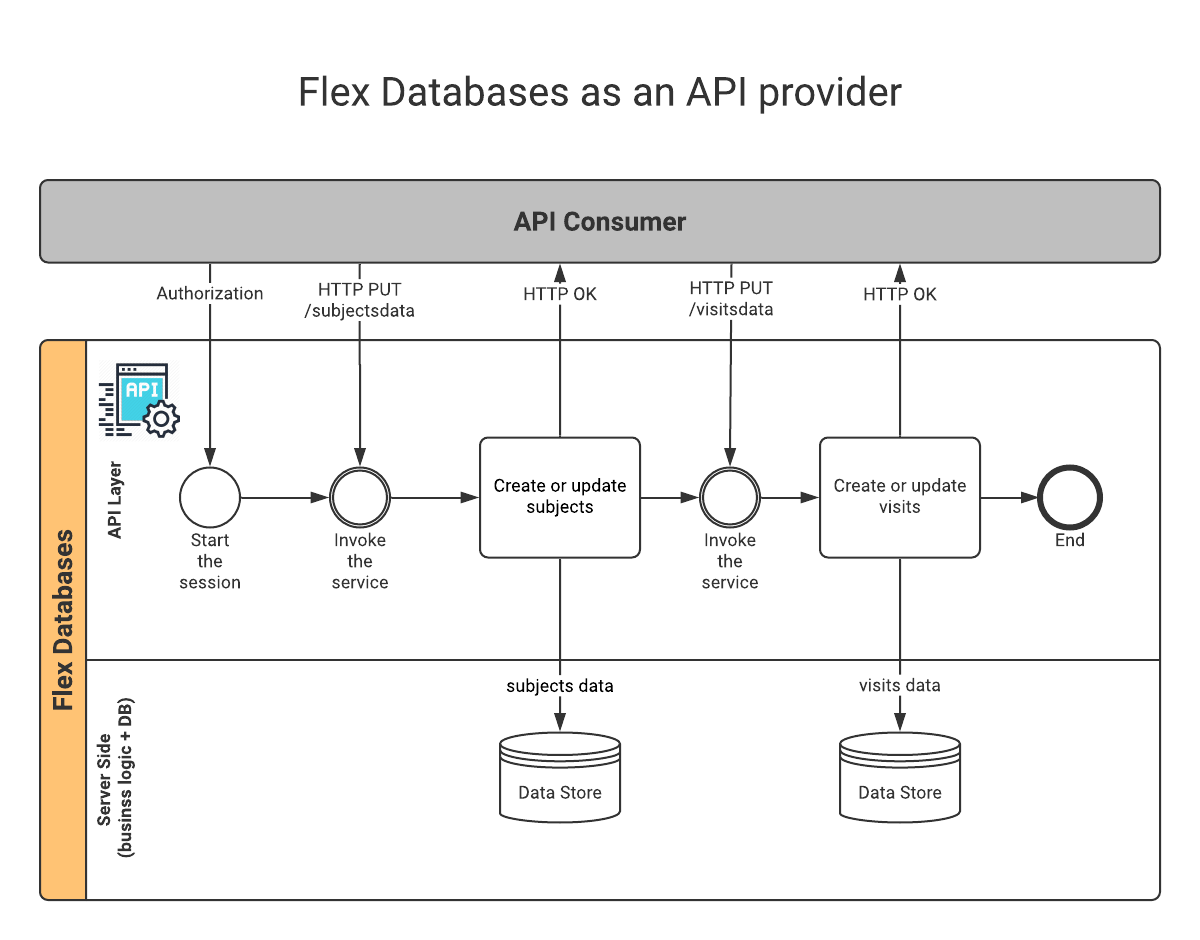
Even though Flex Databases system allows our clients to cover all software needs within one platform, there are cases when the company needs to integrate existing providers with the new ones. We understand the need entirely, and that is why we offer several ways to integrate with basically any system or solution that supports integration.
Tech basics
- The system is developed based on C# and Net Framework, Dexpress, DevExtreme. It consists of several applications on platform ASP.NET WebForms. Database is Firebird SQL
- Given that the system is developed and supported by Flex Databases, there are no limitations in terms of integrations, and we fully manage the process
API
Starting the 2020 system baseline version, we have our API for integration.
- Subject Tracking & Invoicing module data import
User story example: As a customer X, I want to automate payments to sites based on information from EDC. I need to Flex Databases to integrate with my EDC provider to upload patient visits data to CTMS so that we can avoid double data entry.
Here is what it might look like:
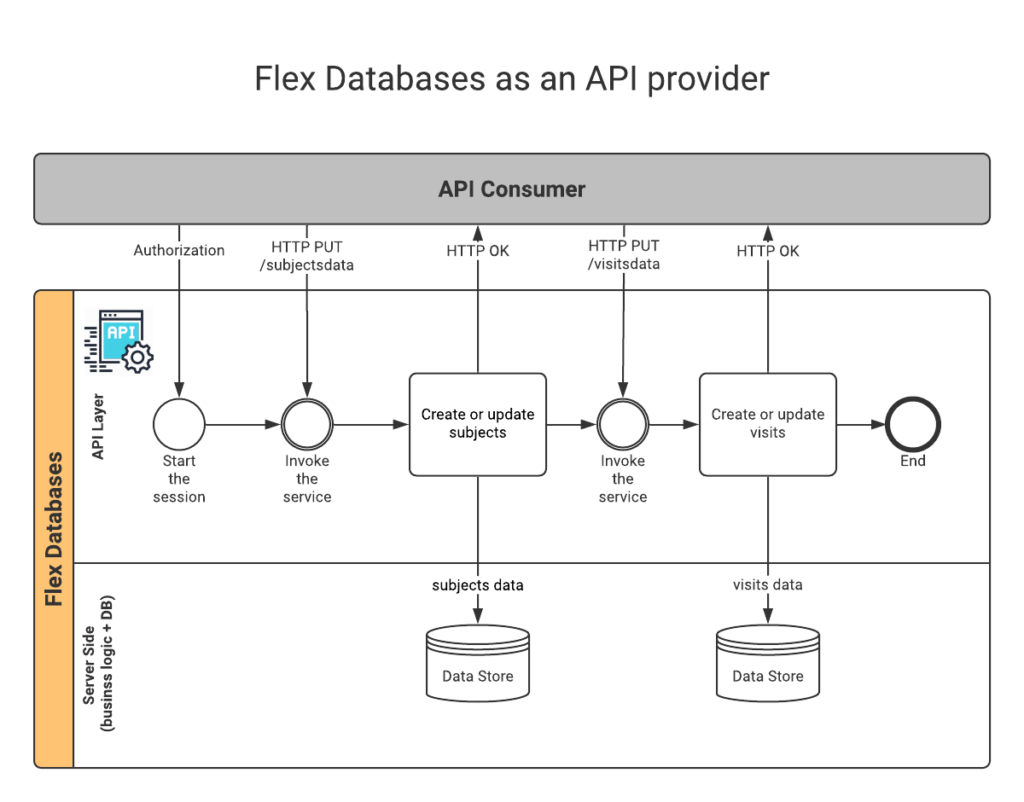
- Data export from any part of the system you need
User story example: As a customer X with BI service in use, I want to export monitoring visits data from CTMS to my external solution so that I can process this data and represent the analytics
Here’s an example of data export to Power BI tool made through Flex Databases API:
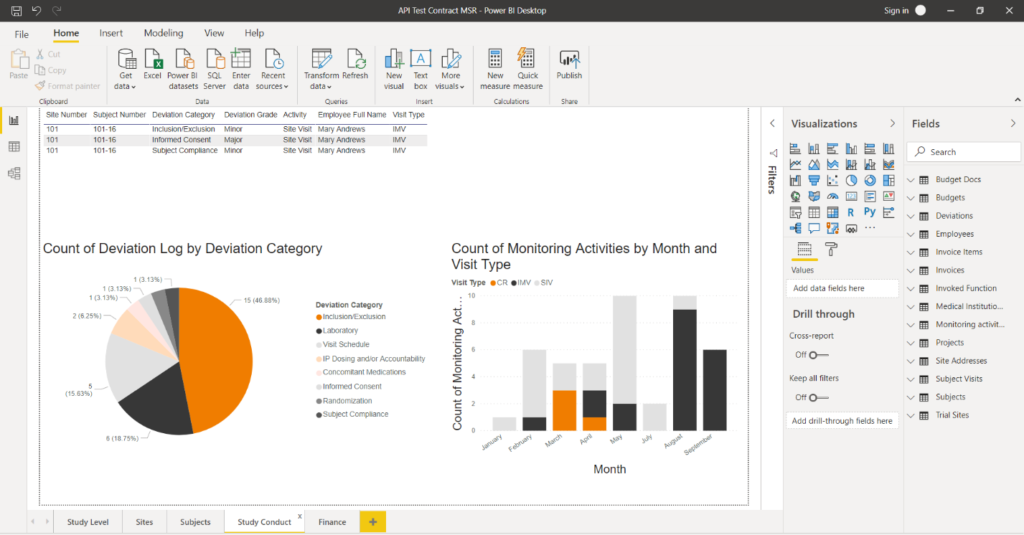
EDC integration
Depending on the EDC systems used by Client, we provide integration options using all listed services – REST, WCF/ (EDC provider’s API), Message Queues, FTP/File Extracts. Our experience is based on integration with the following EDC systems: OpenClinica, DATATRAK, MedNet EDC, Medidata RAVE, InForm, IBM eClinical OS.
From a technical point of view, we have two options to integrate EDC and Subject tracking and invoicing:
1) Automated way using the SFTP shared location
The basic flow is the following:
- EDC provider places the subjects and visits listings automatically to SFTP share (a schedule may vary as needed)
- FDB ST&I will pick up those listings and import to the database automatically
- the subjects and visits will appear in the ST&I
Preconditions for the EDC vendor: to set up the automated data extracting to the SFTP share in the preliminarily agreed format
Preconditions for the FDB: to set up all necessary settings for recognizing the incoming files at the backend side
2) Automated way using the API, described above
Other systems integrations
We have experience of integration with non-clinical systems as well, including financial systems and BI systems, such as Salesforce, MS Dynamics, Navision, QuickBooks, Fairsail, Power BI. Before selecting the type of integration, we perform a detailed analysis of the Clients’ requirements and third-party system capabilities. Further on, we choose the type of integration together with our Client.
Live integration
There are 2 live integration options available:
- We pull information from another system every minute – every minute data update in Flex Databases System (or 5 minutes or any other time period as per client’s need)
- Events driven integration (e.g., adding new record), a new event in another system triggers our system to pull data – instant data update in Flex Databases System
What is the integration process?
- Understanding another system’s capabilities, e.g., do they have API, any documentation, if not, what type of connector would they prefer.
- Analyzing the data received during the previous step, decide on the method, connector
- Dialog with another system provider on connector and authorization of access
- Preparing Specifications
- Developing integration on a test environment with appropriate documentation
- Validation and production approval, UAT on client’s side
- Go live
Want to become one of our clients? Send us an e-mail to bd@flexdatabases.com or request a demo through the form on top of the page



