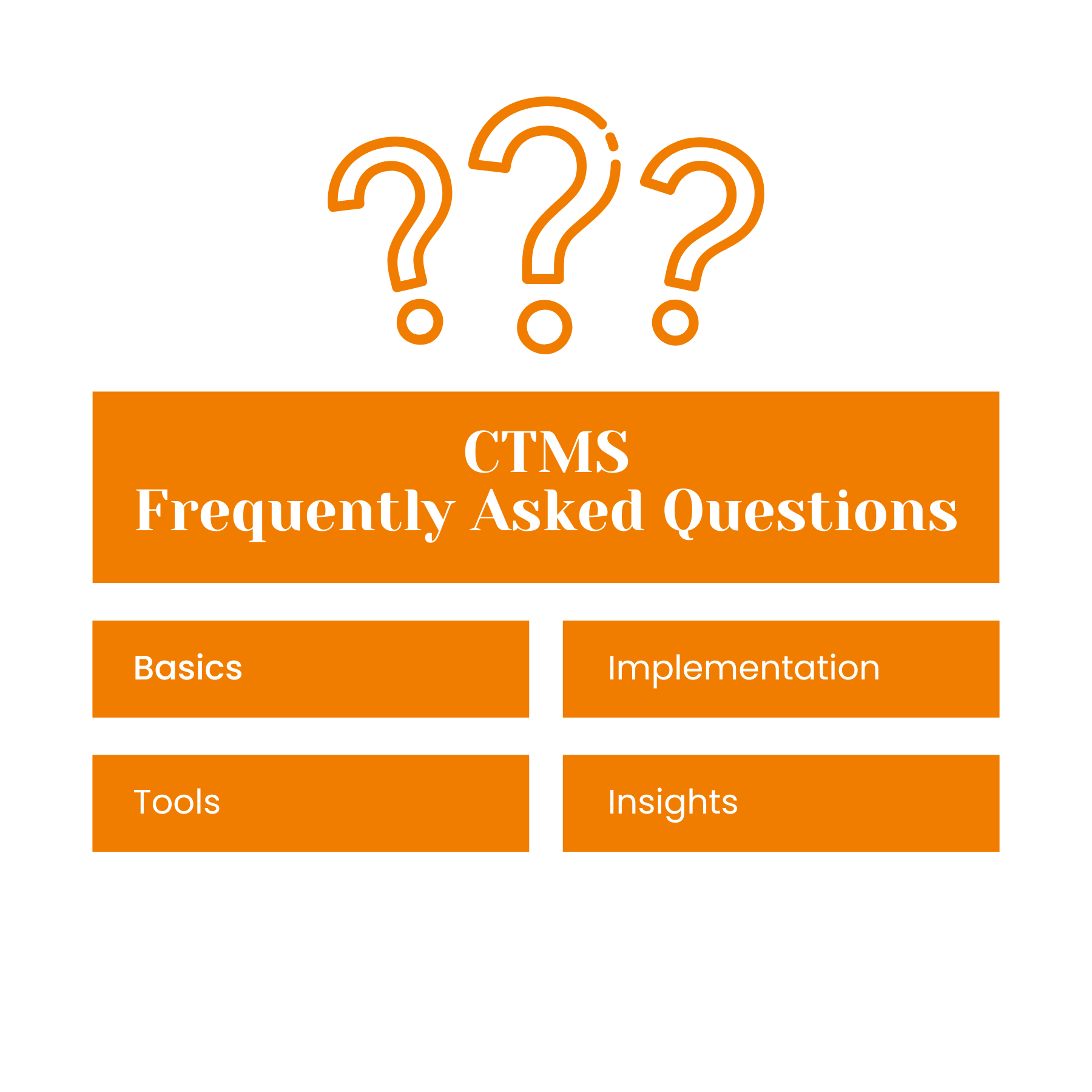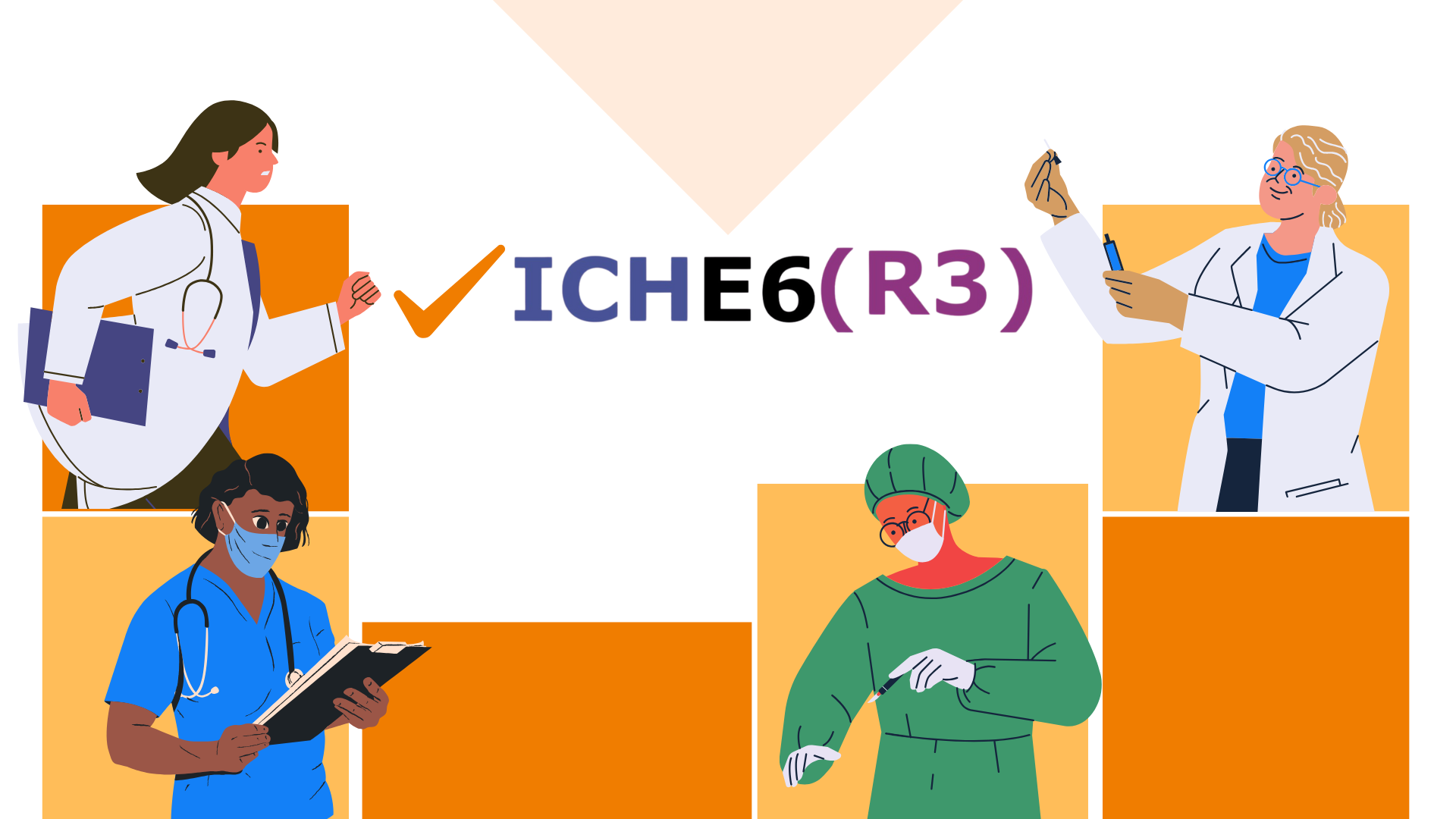Streamlined Document Management with Linked Files
January 30, 2025

To simplify this process of documents efficiently management across multiple clinical projects Flex Databases introduces the Linked File feature, a powerful solution that centralizes document storage, streamlines updates, and enhances compliance.
Key Features
Flex Databases’ Linked Files feature centralizes key documents, connecting them to multiple projects. This eliminates the problems of managing document copies. It allows you to both reuse files across different projects and create a central repository for easy access. Users create read-only shortcuts to master documents in order to ensure a single source of truth.
How it Works
Project users create read-only shortcuts to the master documents. When the master document is updated, all created shortcuts update automatically. Linked documents can be discussed and commented on without changing the originals. This simple system offers powerful control, efficiency, and compliance, providing some essential features listed below.
Seamless Workflow Synchronization
- Automated Version Updates: When a master document is updated, all linked shortcuts across projects are updated automatically.
- Task and Notification Automation: The system notifies stakeholders of updates, ensuring timely approvals and reducing manual follow-ups.
Enhanced Document Linking and Management
- Comprehensive Link Management: A centralized report in the properties section provides a structured view of linked documents, simplifies link tracking and modifications.
Robust Reporting and Audit Trails
- Linked Files Report: Displays master documents, linked projects, and ownership details for better oversight.
- Audit Trail Tracking: Logs all interactions with linked files to ensure compliance with regulatory requirements and improve traceability.
User Benefits and Real-World Use Cases
Centralized Document Management
Who: Project Managers, Team Leaders, and any personnel who require access to shared company-wide documents.
Why: To establish a single, easily accessible location for storing and managing all essential documents that are utilized across multiple projects.
This includes critical resources such as:
- Standard Operating Procedures (SOPs)
- Templates (e.g., contracts, proposals, presentations)
- Brand guidelines
- Legal and compliance documents
- Employee handbooks
- CVs and resumes
- Training materials
- To eliminate the need for multiple copies of the same document scattered across different project folders or individual drives, leading to confusion, inconsistencies, and potential errors.
Benefits:
- Enhanced Efficiency: Streamlined access to essential documents, saving time and reducing administrative overhead.
- Improved Consistency: Ensures all teams are working with the most up-to-date and accurate versions of critical documents.
- Reduced Risk of Errors: Minimizes the likelihood of using outdated or incorrect information, leading to improved project outcomes and reduced liability.
- Better Collaboration: Facilitates seamless information sharing and collaboration across teams and departments.
Efficient Document Updates
Who: Administrative Staff, Document Owners, and designated personnel responsible for updating master documents.
Why:
- To streamline the process of updating master documents (e.g., SOPs, templates) while minimizing the risk of errors and ensuring consistency across all linked instances.
- To eliminate the manual and time-consuming task of updating each individual copy of a document within various projects.
Benefits:
- Significant Time Savings: Automates the update process, freeing up valuable time for other critical tasks.
- Improved Accuracy: Reduces the risk of human error during manual updates, ensuring all linked documents reflect the most current information.
- Enhanced Consistency: Guarantees that all teams are utilizing the latest version of the document, minimizing inconsistencies and potential issues.
- Better Version Control: Maintains a clear audit trail of all document updates, enabling easy tracking of changes and facilitating version control.
Simplified Access to Common Documents
Who: All team members requiring access to project-related documents.
Why:
- To provide team members with quick and easy access to the specific documents they need for their current project without having to navigate through unrelated files or search through multiple folders.
- To improve project workflow and productivity by minimizing the time spent searching for necessary documents.
Benefits:
- Increased Productivity: Faster access to essential documents leads to quicker task completion and improved overall project efficiency.
- Reduced Frustration: Minimizes the time and effort spent searching for documents, improving team morale and reducing frustration.
- Enhanced Organization: Creates a more organized and user-friendly environment for accessing project-related information.
- Better Focus: Allows team members to focus on their core tasks without being distracted by the search for necessary documents.
Controlled Document Editing
Who: Compliance Officers, Document Owners, and designated personnel responsible for maintaining document integrity.
Why:
- To ensure the integrity and accuracy of critical documents by controlling unauthorized editing while still facilitating team discussions and feedback.
- To comply with relevant regulations and industry standards that may require specific controls on document modification.
Benefits:
- Enhanced Data Integrity: Protects critical documents from unauthorized modifications, ensuring the accuracy and reliability of the information.
- Improved Compliance: Helps organizations meet regulatory requirements and industry standards for document control.
- Facilitated Collaboration: Allows for open discussions and feedback on documents without compromising their integrity.
- Clearer Audit Trails: Enables easy tracking of all changes and comments made on documents, facilitating audits and investigations.
Comprehensive Reporting and Audit Trails
Who: Quality Assurance Teams, Compliance Officers, and anyone requiring detailed information on document usage and changes.
Why:
- To provide detailed reports on document usage, access patterns, and modification history.
- To enable thorough audits and compliance checks to ensure adherence to internal policies and external regulations.
- To facilitate investigations and identify potential issues related to document misuse or unauthorized access.
Benefits:
- Improved Compliance: Enables easy demonstration of compliance with relevant regulations and industry standards.
- Enhanced Transparency: Provides a clear and transparent view of document usage and access patterns within the organization.
- Facilitated Audits: Simplifies the audit process by providing readily available reports and audit trails.
- Improved Risk Management: Helps identify and mitigate potential risks associated with document misuse or unauthorized access.