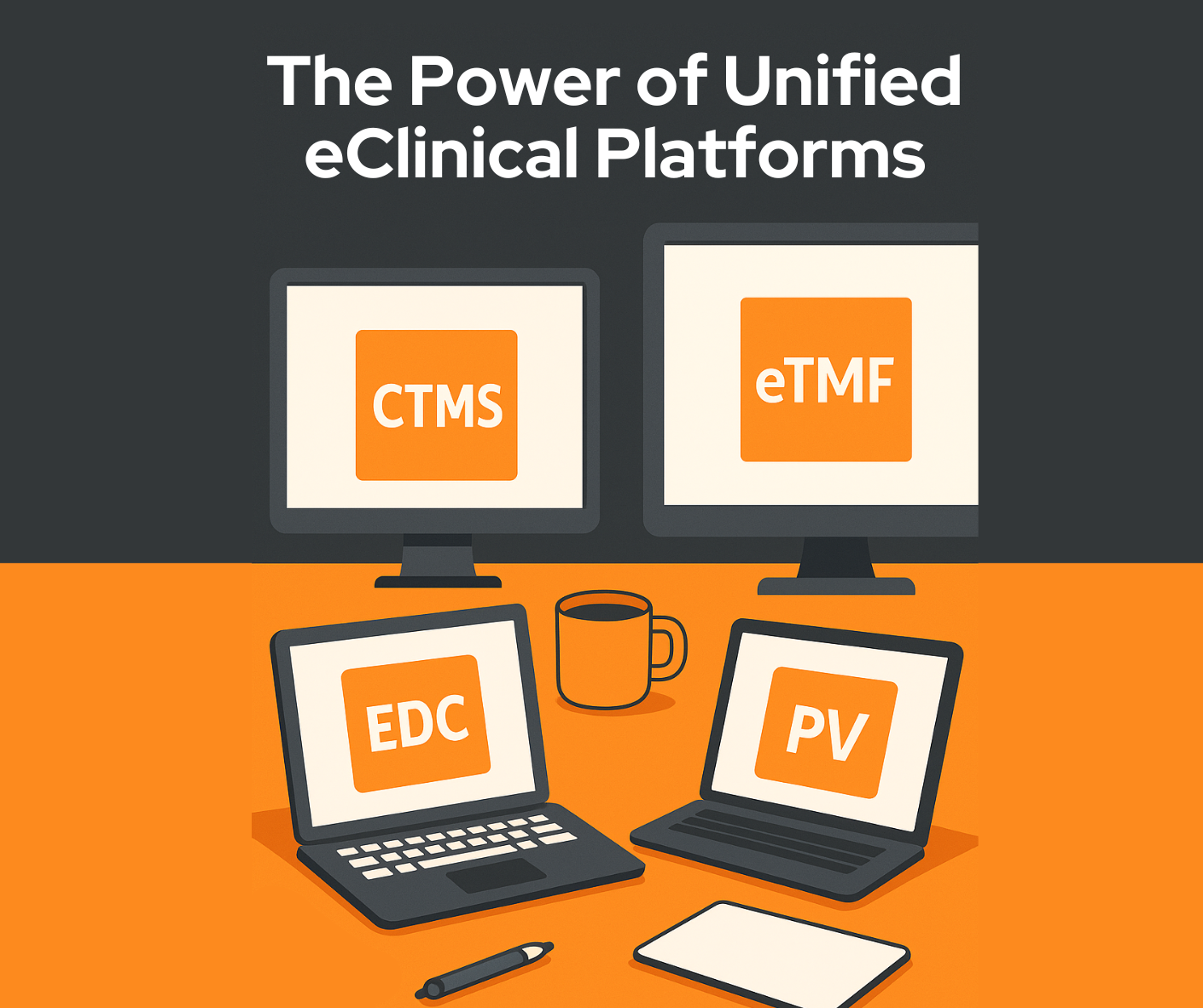What’s new: Flex Databases Release 12
May 27, 2021
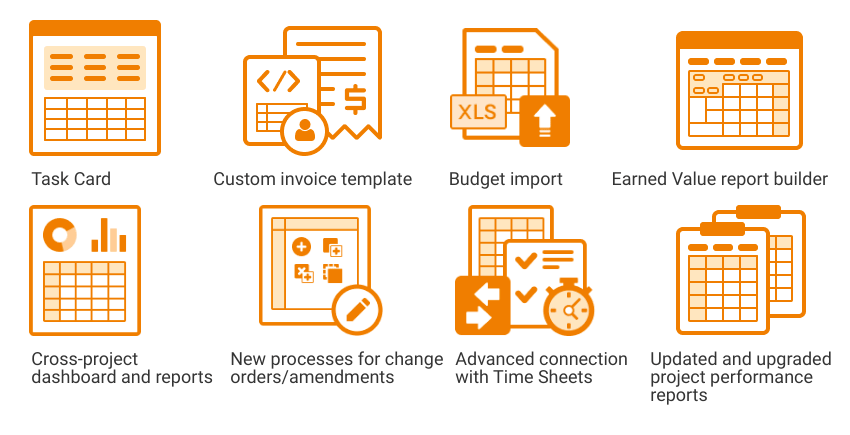
We constantly update and develop our system to meet clients’ expectations and provide the most advanced and user-friendly system for their needs. Here’s what’s new in Flex Databases Application Release 12.
Common functionality
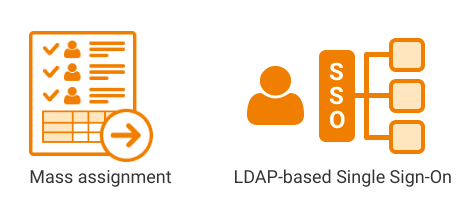
- Mass assignment for Project catalogue: Assigning process becomes faster – just select employees and add them to projects and sites in bulk, no need to do it one by one
- LDAP-based Single Sign-On: authentication process to access Flex Databases platform using a username and a password provided by their corporate LDAP directory service, no extra passwords for Flex Databases. Available for customers with an on-premises setup
- SAML-based Single Sign-On for Cloud Customers coming soon
Project Catalogue

- Grant access and/or manage permissions for any project role for Clinical Projects
- Configure module sections: include sections to the menu, configure sections tabs and fields. End-user can configure their own Project Catalogue based on their needs
Larning Management System

- SCORM: Interactive training and QMS documents can be created using the SCORM format
Pharmacovigilance
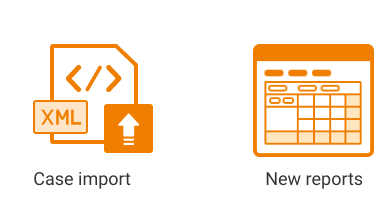
- New workflow: user-friendly, fast, and straightforward, with updated user roles permissions
- Case import: manually upload XML batches in E2B R3 format to create cases or automatically upload via the gateway
- Country submissions report: track cases submissions across multiple countries and agencies
- New report constructor: create line listing easily
- Tabulations for DSUR and PBRER reports
eTMF
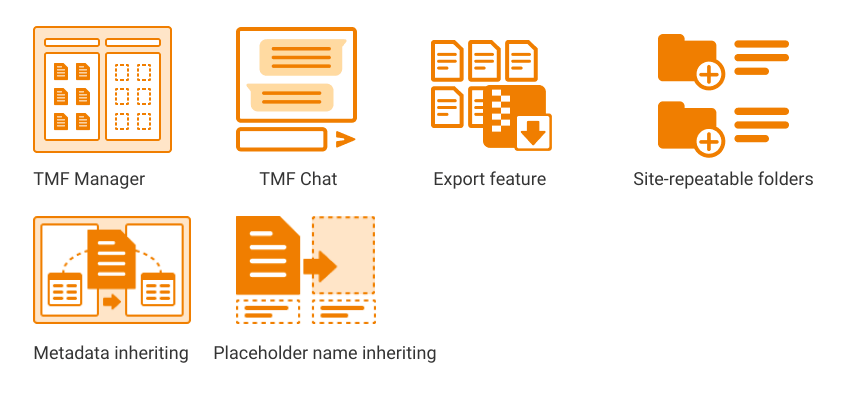
- TMF Manager: split view for quick document sorting and Just drag and drop files and folders from one panel to another
- TMF Chat: discuss documents and folders with your teammates
- Emailing out-of-the System: Share documents with sites and colleagues
- Export feature: export the documents in the separate module sections, such as:
– My Favorites
– TMF Activities
– TMF Master Copies
– My Views
- A space to record Reason for items deletion
- Direct work with MS Word and Excel documents: just double-click the document to open it in MS Word or Excel and seamlessly save it back to eTMF
- DIA 3.2 Reference Model Support
- Auto clone placeholder on drag and drop upload: upload batch of placeholders in one click
- Cross-Projects Dashboards
- New reports: Processing Time Report and Missing Documents report
Project Management & Budgeting
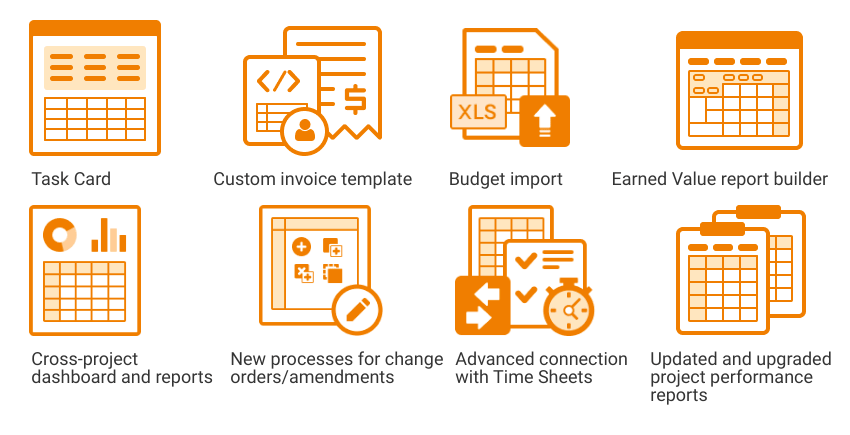
- Cross-project dashboard and reports: quickly analyze any project data you want
- New processes for change orders/amendments: make any changes to the actual budget with the updated rules and monitor Final project budget
- Task Card: all task information in one place
- Advanced connection between PM & Budgeting and Time Sheets:
– Check the hours budgeted for the task during the Time Sheets completion process
– Time Sheet Approver: delegate Time Sheets approval to any user in the system by assigning the additional role in one click
– Review, approve/decline entries, and complete units directly from PM & Budgeting module, no need to go to another module anymore
– Ability to switch off unit name entering within the TS submitting process
- Updated and upgraded project performance reports
- Custom invoice template
- Budget import from MS Excel file
- Earned Value report new user interface
API
- Extract any data point from CTMS/PhV and transfer it to any other system
- Load subjects visit data into Subject Tracking & Invoicing module programmatically
CRA Activity Management
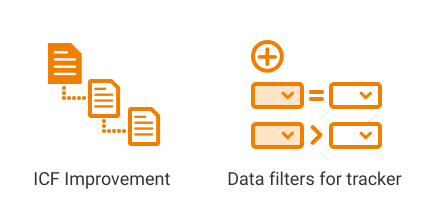
- Optional Sponsor Approval step for Site Visit Activities – switch on/off sponsor review step in site visit report workflow
- Global CRA Activity Management Administrator
- Online editor and ability to add an electronic signature for Confirmation and Follow-up Letters
- Data filters for trackers: configure filters for data in trackers grids (for all levels of tracker location) and tracker data displayed in printed documents
- ICF improvements: level-based system for ICF versions creation, from project to site-specific
Subject Tracking & Invoicing
- Subject Statuses – more flexible status triggering: now a subject status can be assigned to a subject upon completing a corresponding visit
- Import Tool: CSV format is available for uploading subjects visits data
- Import Tool: possibility to upload repeatable or unscheduled subject visits
Sounds like something you’d like to try? Request a demo via the button on top of the page or send us an e-mail to bd@flexdatabases.com to learn more!