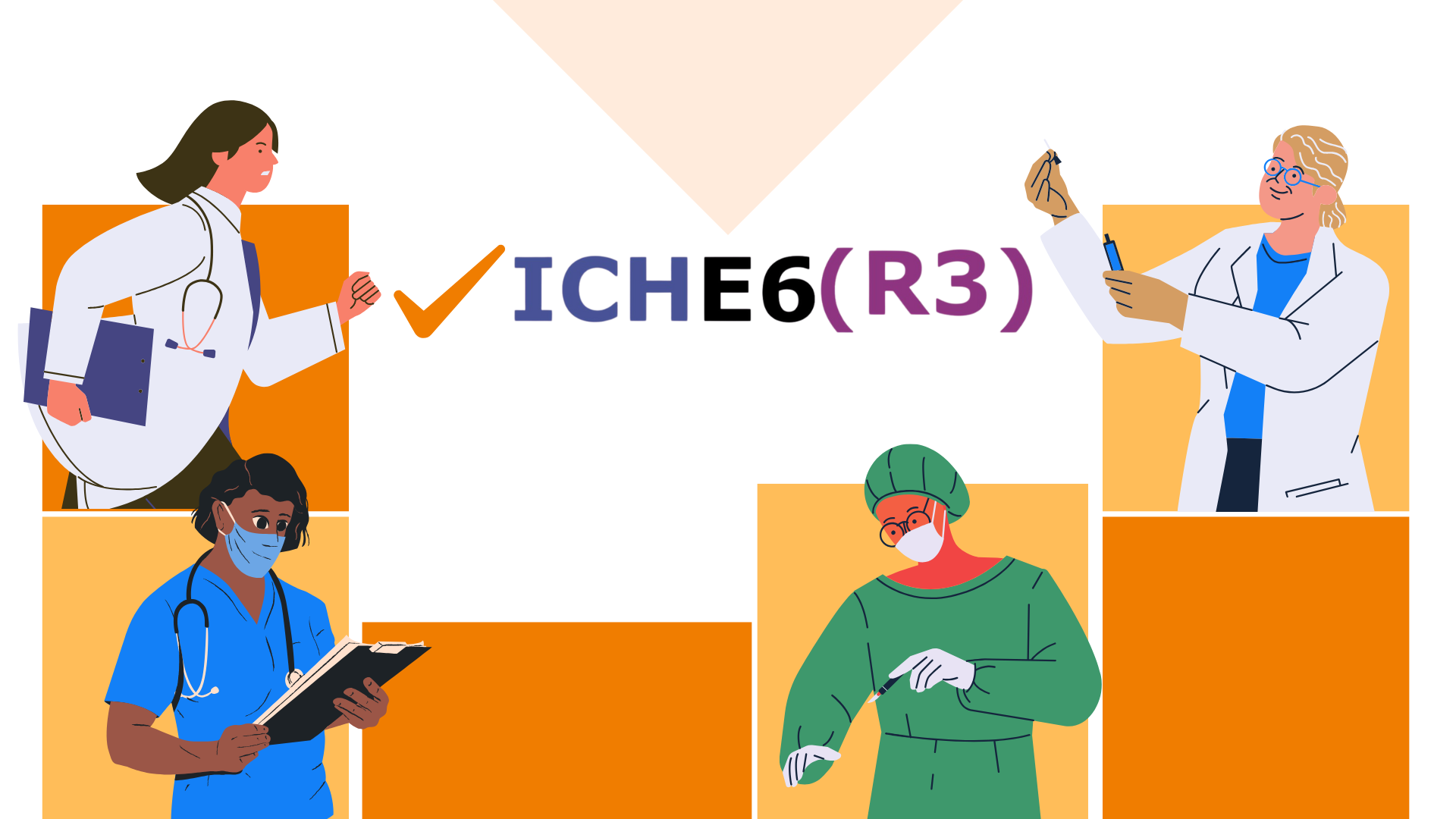Configurations under user control
September 21, 2021
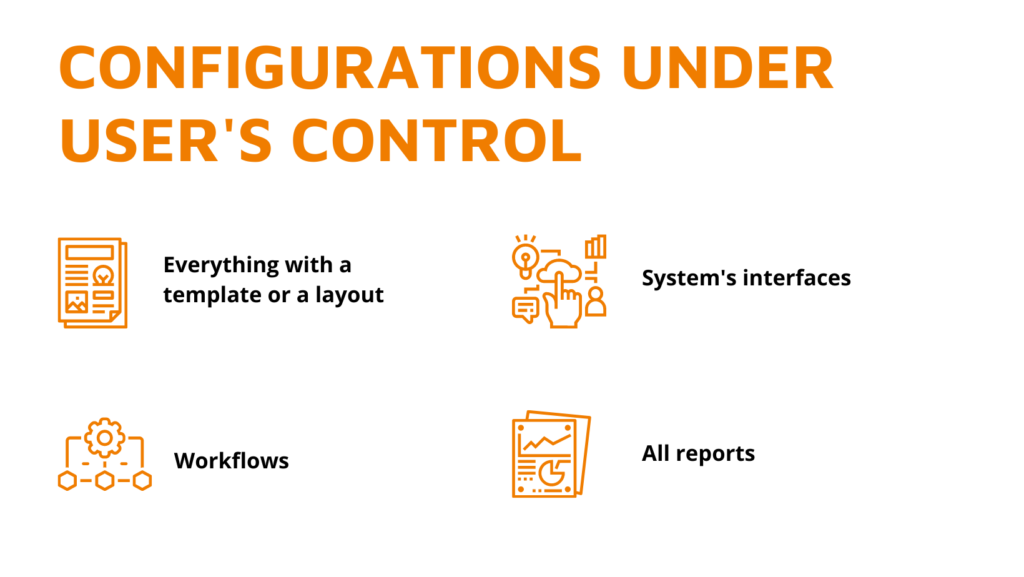
There are many factors to consider when purchasing a clinical trial management software – from regulatory requirements to the sponsor’s wishes. Many of these factors could be summarized to a need. To comply with the need, you create a checklist with major and minor features and flows to implement. But, keeping in mind that every business is unique, it is sometimes hard to find an absolute match, and you must sacrifice something and settle for the vendor that provides the highest match percentage.
But what if there’s a way to make it a 100?
You don’t need to spend billions or develop a system in-house to have a 100% tailored to your needs software. You just need a FLEXible system.
Customization is almost a curse word for many eClinical software developers – it means huge additional budgets, extreme workload, and writing endless documents.
Our system is flexible in allocating needed changes without extra development.
Configurations by users – free and simple
Everything with a template or a layout is settled in our system with customizable parameters, and a customer gets to choose what it would be or how it should look. It goes all the way from significant changes to small things. Do you want to make a different site initiation letter? Custom invoice? There you have it. You are in charge – we explain the maintenance during the training period, and afterward, you can change almost everything that falls under that category. No IT background is needed.
The second big thing you are free to manage is the system’s interfaces.
Here’s a shortlist of the things you can change:
- Trackers, grids, fields, layouts, templates
- Reports, dashboards, pivots
- eTMF structures
- Metadata structures
- Workflows
- And there’s more
There are also custom workflows at your service.
Workflows work like magic when you like the contents/features of our system but don’t appreciate the processes – a process can be rearranged to your needs. Do you need to adjust a site report creation flow? Change the way the document is approved? Everything is possible with Workflows management.
And there is a business analytics killer machine, aka Report Tool, that allows you to pull any data point from the system and create a report. We also have a massive pack of inbuilt reports, like Project Health Assessment or eTMF quality reports, that you can manage as you wish.
Users driven configurations are free, and you can perform them at any time you want.
Before moving on to the system’s configuration, let’s check what we have: send us a request