Flex Databases Product Updates – April
May 14, 2025
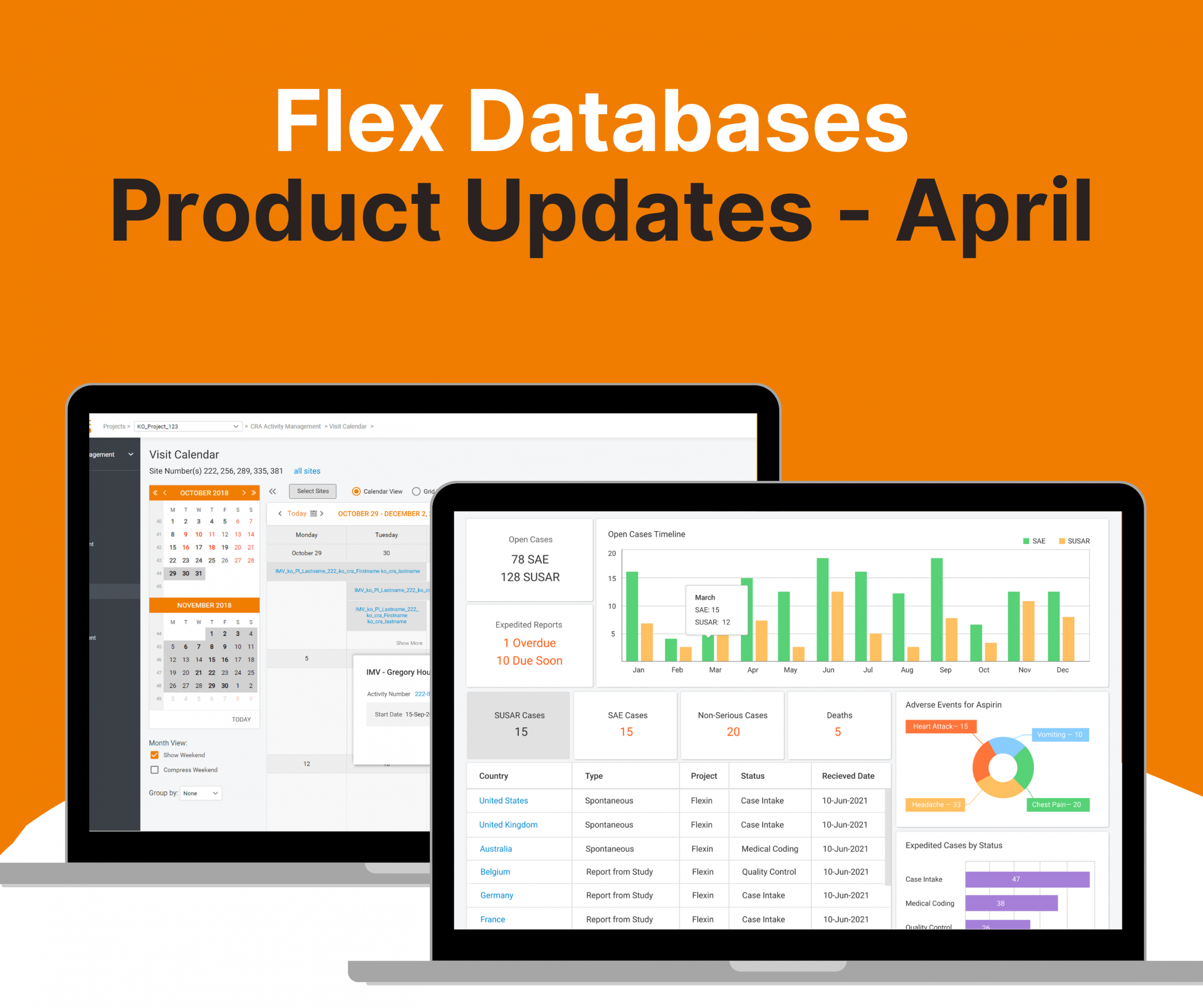
Smarter, Safer, and More Automated – Feature Enhancements Across Project Catalogue, CRA Activity Management, Pharmacovigilance, ST&I, and API.
Project Catalogue: Smarter Subject Tracking with Randomization Logic
We’ve added a new toggle to project settings: “Randomization of the Project”. You can now define whether a project is Randomized or Non-Randomized, helping the system adapt how it treats enrollment data.
Why does it matter?
Until now, both Randomization Date and Enrollment Date were treated equally, often causing confusion or manual cleanup. With this change:
- The system knows which field to use-reducing user errors and ensuring consistent subject data.
- Downstream processes like budget assumptions, reporting, and auto-sourcing are based on the correct enrollment logic-ensuring more accurate forecasts and fewer surprises during invoicing or progress review.
Use Case Example:
Your study uses randomization as a trigger for billing and milestone calculations. Set the project as Randomized, and Flex Databases will:
- Ignore Enrollment Dates
- Auto-source assumptions only from Randomization Dates
- Align baseline metrics with this logic across modules
You save time, reduce manual corrections, and improve the reliability of your financial projections.
SDV Log: Duplicate Entry Prevention
We’ve added a duplicate check when entering Subject Visit Data (SDV). Whether via manual entry, file import, or API, the system prevents users from logging the same subject-visit combination more than once.
Why does it matter?
Duplicate entries lead to:
- Inflated monitoring metrics
- Inaccurate subject logs
- Wasted time in cleaning data
This update ensures that logs stay clean, audit-ready, and trustworthy, especially in large studies where multiple monitors may work in parallel.
Pharmacovigilance: Instant Event Classification for Smarter Reporting
New Field: Reaction/Event Class
We’ve added a field that automatically classifies adverse events based on seriousness, expectedness, and relatedness.
Why does it matter?
Manually classifying events into categories like SUSAR or SAE can be error-prone, especially for junior pharmacovigilance team members.
- Speeds up the assessment process
- Improves consistency across reports
- Supports automation of report logic in the PV Report Tool
Use Case Example
A user enters a new serious and unexpected event linked to an IMP. The system suggests “SUSAR” as the classification, which is also used in filtered reporting or exports. This allows safety leads to focus on decision-making—not data wrangling.
Subject Tracking & Invoicing (ST&I): More Transparent and Controllable Billing
Custom Totals in Invoice Templates
Invoice templates can now display summary totals—designed directly in the Word template and populated during export.
Why does it matter?
Previously, summary tables lacked visual totals unless you added them manually after export. Now you can:
- Highlight key billing amounts
- Align with sponsor invoice standards
- Produce professional, error-free invoices faster
New API: Automate Tracker Updates in CRA Activity Management
Endpoint: CRAAM/ImportTrackerData
This new API lets you create or update entries in custom trackers (excluding defaults like Action Items or SDV Log).
Why does it matter?
Many teams use custom trackers for visit planning, site issues, or CRA performance notes. Now you can:
- Automatically sync tracker data from other systems (e.g., project tools, CTMS)
- Save CRAs hours of manual data entry
- Maintain consistent records across platforms
Use Case Example
You maintain a separate tool that tracks CRA performance by visit. Using this API, your DevOps team can push those records into Flex automatically-keeping everything in one place and reducing double work.



