How to move from a paper TMF to Flex Databases eTMF in three steps
May 14, 2020
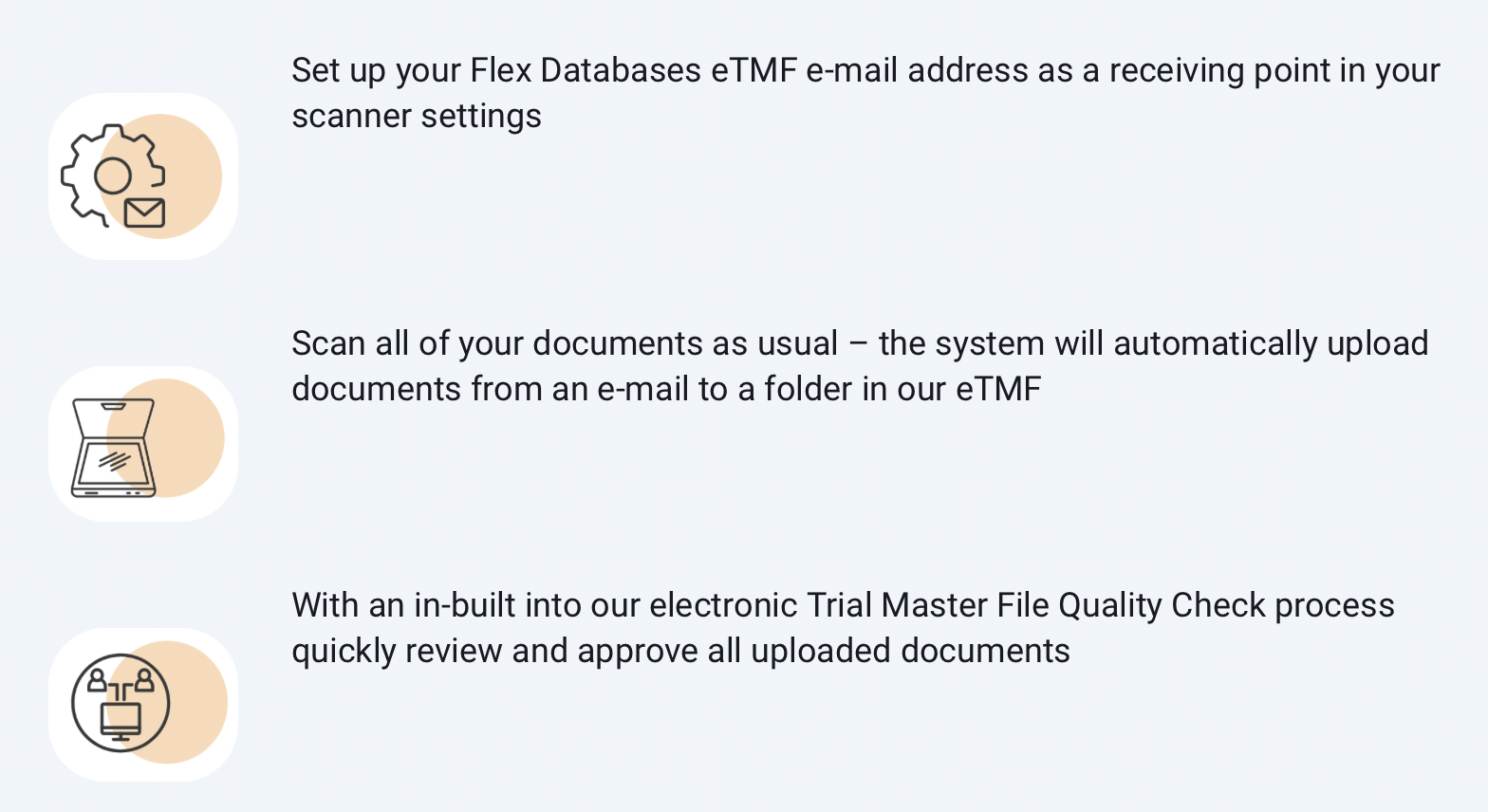
One of the main factors stopping companies from moving to an eTMF is the actual moving process. When you think about transferring a ton of documents from paper to electronic, it usually seems to be just an impossible work.
With Flex Databases eTMF all you need to move from paper to electronic Trial Master File is three simple steps:
| Step 1 | Set up your Flex Databases eTMF e-mail address as a receiving point in your scanner settings |
| Step 2 | Scan all of your documents as usual – the system will automatically upload documents from an e-mail to a folder in our eTMF |
| Step 3 | With an in-built into our electronic Trial Master File Quality Check process quickly review and approve all uploaded documents |
Yes, it is that simple.
Request a demo or send us an e-mail to bd@flexdatabases.com to know more about our eTMF and move from paper to digital now.



