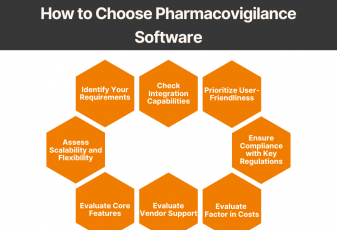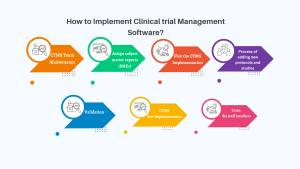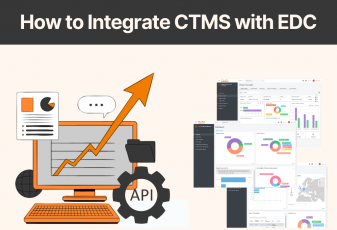A Clinical Trial Management System (CTMS) is software designed for the Life Science industry. It helps manage processes and handle substantial amounts of data related to clinical trial management and clinical study management.
CTMS typically handles the planning, preparation, execution, and reporting of clinical trials. It focuses on maintaining updated contact information for participants and tracking deadlines and milestones, such as regulatory approvals or progress report issuances.
Sometimes, a CTMS can also feed data to a business intelligence system, serving as a digital dashboard for trial managers.
CTMS Implementation Checklist
Whether you’re planning to adopt a clinical trial management system (CTMS) for the first time, or you are planning to upgrade from your existing one, the process requires attention to detail and careful planning. Like any complex initiative, it is essential to begin with a framework that keeps everyone focused on the key considerations for achieving success.
For adopting a CTMS the success milestones are compliance, high-quality data maintenance, process transparency and visibility, and finally minimization of the possible risks. This checklist provided below will help you prioritize and plan effectively in order to establish robust processes and streamline global study management. So, let us begin.
- Establish your CTMS team: sponsor, contract research organization (CRO), and vendor.
- Engage subject matter experts (SMEs) in implementation workshops.
- Develop a CTMS plan.
- If you have a legacy CTMS, outline your migration expectations.
- Determine each user’s role and access, both for external users and vendor partners.
- Define clear data entry guidelines for company personnel.
- Determine the entry process for new protocols and studies.
- Make sure the CTMS is validated and enables appropriate security and reliability.
- Check the availability of visit-related document templates and make sure they are provided to your CTMS vendor at the start of implementation.
- Confirm all staff members receive training for their role in the CTMS.
CTMS Team Maintenance
To set up your CTMS team, gather people both inside and outside your organization who can help make the implementation successful. Inside your company, make sure top management supports the CTMS implementation and assign clear roles to the people leading the project. Check if your team has the right skills for the job.
Outside your organization, include your CTMS and e-Clinical vendors, plus any CROs (Clinical Research Organization) you work with. Decide which other vendors you need. Make sure everyone understands what you need and can deliver it. Try to maintain smooth communication between your internal and external teams.
Make sure every team member is provided with the right access and/or type of access to manage clinical trial management software.
Assign subject matter experts (SMEs) to workshops for setting up your CTMS
It’s crucial to be sure that the clinical trial management system you have chosen has all the necessary features and can adapt to the specific needs of your organization.
Discuss and agree on your organization’s processes, standards, and expectations. Your vendor should provide experienced SMEs who have worked with CTMS before. Learning from past experiences helps improve the process.
Many smaller sponsors prefer their vendor to lead the implementation. Collaboration between stakeholders and vendor SMEs is vital for a successful implementation. Workshops led by your vendor can help foster this collaboration and speed up the entire process, as well as minimize crucial mistakes to zero.
Plan the CTMS Implementation
As mentioned before, clinical trial management software implementation is a long and not a straightforward process. To minimize the risks, it is advisable to map a step-by-step framework. There are some steps that will help you mapping out your future activities:
- Determine user roles and access, including external users and vendor partners.
- Ensure your CTMS has updated user roles and access permissions to meet modern clinical trial needs.
- Set clear data entry guidelines for company staff.
- Proper data entry is crucial for effective CTMS usage, as it impacts data availability and system functionality.
- Identify relevant information from legacy systems or trackers for migration to the new CTMS.
- During implementation, prioritize migrating essential data such as active studies, investigative sites, contacts, site visits.
- Consult with CTMS vendors to align migration strategies with corporate objectives in order to ensure a smooth transition.
- Clearly communicate expectations to all teams and members.
- Specify data entry points for study teams.
- Identify data sources in other systems or any other trackers.
- Assign responsibility for each data piece and provide mapping instructions if needed.
Include
- Company-specific processes.
- User groups for tasks.
- Study entry procedures.
- Dashboard utilization guidelines.
- Report requirements.
Establish the process for adding new protocols and studies to the CTMS
Here is a step-by-step guide on how you can establish a streamlined approach to incorporate innovative studies into your CTMS. To minimize the possible risks, determine:
- When to add studies based on funding status or award status for CROs.
- Who is responsible for adding studies to the CTMS, considering senior-level clinical staff, clinical trial assistants (CTAs), or CTMS vendors?
- What information to initially input into the CTMS, with options to add more details later.
Validation
Ensure the validation of your CTMS and establish appropriate security and reliability measures.
Verify that your CTMS vendor follows global regulations, such as the FDA requirements in the US or the GDPR (General Data Protection Regulation) in the EU, by adhering to a Software Development Life Cycle (SDLC) with documented SOPs.
This guarantees the use of a validated system and minimizes risks associated with data integrity. Additionally, make sure your vendor provides reliable hosting and security for 24/7 access to the CTMS and offers storage in your location.
CTMS Pre-Implementation
Provide your vendor with all the necessary documentation beforehand and update the site list of contacts. For a successful implementation, your CTMS vendor needs a comprehensive understanding of your business processes. This includes access to SOPs, business process documents, work instructions, and visit-related document templates. Confirm your vendor’s capability to accommodate multiple visit report templates, as older systems may have limitations.
Additionally, keep your site contact lists updated and, in a format, easily integrated into the CTMS. Real-time access to accurate site information, including contacts and addresses, is crucial for CTMS users, especially CRAs.
For a smooth implementation, confirm whether your new CTMS supports easy, real-time document import processes and accepts various document formats.
Train the staff members
Training is crucial for maximizing the benefits of a modern CTMS. It helps staff understand their roles, maintain security, perform necessary actions, and customize dashboards. Before the CTMS is implemented, ensure all team members undergo training.
Additionally, provide training for new staff members or vendors joining the organization. Confirm that the CTMS provider offers live, real-time training sessions led by qualified professionals. Accessible training materials such as guides, videos, and online help resources to support staff in learning how to use the CTMS effectively. Avoid relying on outdated manuals or incomplete training resources.
Must have features for CTMS
- Validation
- Audit trail
- Limited access and training
- Input and accuracy of data
- Electronic signatures
- Regulatory Compliance
- Monitoring and Data Collection
- Study Setup and Configuration
- Investigator and Site Management
- Reporting and Analytics
- Financial Management and Budgeting
- Easy to use, flexible, customizable
- Runs on standard web browsers
- Supports large, diverse global teams or small studies and teams
- Portable for the next study
- 24/7 information available
- Clearly defined user groups, including internal and external users, various departments, and external vendors
- One system for both blinded and unblinded user types
- Manages multiple studies and portfolios within one system
- Secure
- CTMS vendor fully covers the entire learning process
- API is enabled for easy integrations.